




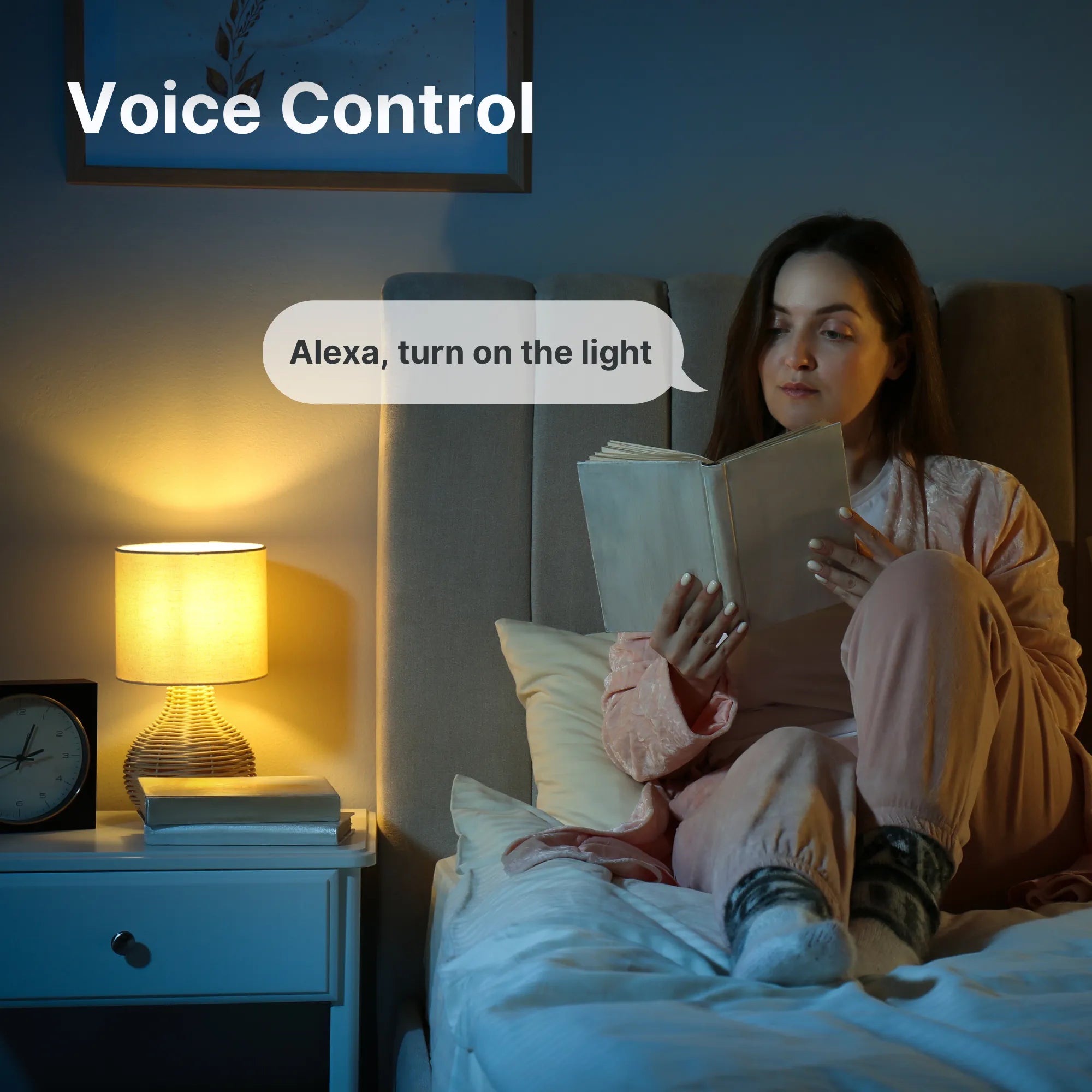
Smart Light Bulb
Transform your home with Rove's Smart Light Bulb. Enjoy the convenience and versatility of multi-color lighting, easily controlled with Alexa or Google Home. With this smart bulb, you can create the perfect ambiance for any occasion.
If you have any questions, you are always welcome to contact us. We'll get back to you as soon as possible, within 24 hours on weekdays.
-
Shipping Information
Use this text to answer questions in as much detail as possible for your customers.
-
Customer Support
Use this text to answer questions in as much detail as possible for your customers.
-
FAQ’s
Use this text to answer questions in as much detail as possible for your customers.
-
Contact Us
Use this text to answer questions in as much detail as possible for your customers.
16 Million RGB Colors
Adjustable Brightness
Tunable White Light
Colors Sync to Music
Elevate your Lighting Experience


Find Your Calm

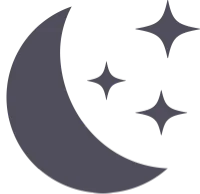
Create the Perfect Scene
Technical Details
Specifications
Design
Performance
Power
Certifications
Included in the Box
Smart Light Bulb
User Manual
Quick Start Guide
Thank You Note
FAQs
Please visit our support page for more help.




